Cookie consent
Cookie Settings
Cookies necessary for the correct operation of the site are always enabled.
Other cookies are configurable.
Other cookies are configurable.
Helping the little ones to fall asleep
We are thrilled to offer parents and grandparents a wonderful opportunity to capture the magic of bedtime by using our app at bedtime. You can play any of our 100+ sleep stories that were carefully crafted with basis in sleep science and which are narrated by such celebrities like John Cleese. You can also record your own sleep stories with your own voice, and add sound effects or music to those recordings. We also have an AI feature, through which you can generate an endless amount of new bedtime stories, perhaps together with your children?
Start creating beautiful memories that will endure for years to come :-)
Start creating beautiful memories that will endure for years to come :-)

Stella Sleep - Dreamy Nights for Little Ones
Stella is a sleep app designed for parents, offering expertly curated bedtime stories, soothing sleep sounds, and engaging social-emotional stories, all designed to help children get a good night's rest while promoting their mental and emotional well-being.
Legendary actor John Cleese is one of the narrators of stories exclusively written for Stella by sleep psychologists. You can also record your own bedtime stories and mix in lovely sounds and music, creating memories for generations to come. Try our amazing AI feature, through which you can generate an endless amount of new bedtime stories, that you can either read or record, as you wish. Time for a wonderful bedtime!
Try 7 days for free now
Legendary actor John Cleese is one of the narrators of stories exclusively written for Stella by sleep psychologists. You can also record your own bedtime stories and mix in lovely sounds and music, creating memories for generations to come. Try our amazing AI feature, through which you can generate an endless amount of new bedtime stories, that you can either read or record, as you wish. Time for a wonderful bedtime!
Try 7 days for free now
Discover our content
Stella offers a range of content for sleep, relaxation, focus, calm, and social & emotional development. Discover your favourites today!
Special, gentle and kind stories to help your child fall asleep faster. Choose from a range of sweet characters! Click here to learn more.
These stories are specially designed to help your child develop their social and emotional skills. Click here to learn more.
Relaxing music and lullabies produced specially for Stella Sleep. Download Stella to listen!
Listen to our relaxing sounds - they will help your little one wind down and fall asleep. Download Stella to listen!
You can record sleep stories yourself and store in our app, so your kids can enjoy familiar voices
Discover our content
Stella offers a range of content for sleep, relaxation, focus, calm, and social & emotional development. Discover your favourites today!
Special, gentle and kind stories to help your child fall asleep faster. Choose from a range of sweet characters! Click here to learn more.
These stories are specially designed to help your child develop their social and emotional skills. Click here to learn more.
Relaxing music and lullabies produced specially for Stella Sleep. Download Stella to listen!
Listen to our relaxing sounds - they will help your little one wind down and fall asleep. Download Stella to listen!
You can record sleep stories yourself and store in our app, so your kids can enjoy familiar voices
How Stella Works
Use the app as a part of your bedtime routine
Our recommended bedtime routine is based on scientifically proven techniques recommended by sleep experts.
Tailored to you
You can easily choose and customise your child's bedtime routine by constructing your own playlists and saving favourite stories and sounds.
Subscribe for full access
Choose one of our easy subscription options, and make sure you never miss any new content. Cancel anytime.
Relax anytime, anywhere
We offer a range of content suitable for both daytime and night-time use. A calm and relaxing time for you child is just a click away.
What our users say ❤️
- "My girl loves these wonderful stories! Stella has made bedtime into a calm and easy routine."
- "My kids love Stella and request the stories about Theo the bear every night!"
- "My kid wakes up in the night a lot and Stella really helps to help him fall back asleep. It's easy to use and well worth the subscription."
Do you want to help your child fall asleep faster?
We are proud to offer evidence-based tips about bedtime routines, sleep hygiene and other practices that can make bedtime easy and harmonious.
Stella grows with your child

Content for kids age 0-10+
Find content categories and playlists suitable for your child's age group, as well as stories specifically written for bedtime, night wakings, calming down and more.
Stories, music, sounds, meditations
Whatever your needs, Stella has the content for you. Babies love listening to our calming sounds, while older children enjoy stories and meditations. Music helps your child calm down and concentrate.
Experience and learn
Stella has stories especially written to help your child learn social and emotional skills, as well as dealing with new experiences, transitions and developmental phases.

Explore our magical characters
Find your favourite in the gallery below!
Explore our magical characters
Find your favourite in the gallery below!
Unlock a hassle-free bedtime.
Download Stella Sleep today!
Sign up for our newsletter
Be the first to know about news, special offers and sleep tips from our experts!
Stella Sleep
By entering your email above, you will get an email with an individual promo-code that entitles you six months months of subscription for free. It will then auto-renew into an annual subscription unless you cancel it. You can cancel it anytime.
By clicking the button, you agree to our privacy policy.
By clicking the button, you agree to our privacy policy.